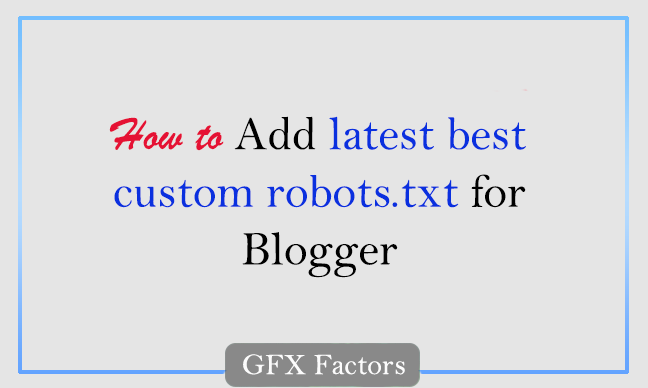Hello Guys and welcome to Wolv Themes Our Tutorial today is about How to Add latest best custom robots.txt for Blogger.
Why Add Custom Robots.txt ?
adding custom robots.txt for your website is very useful thing to improve your seo and make your Articles indexing easier.
Benefits :-
Faster Indexing for your website
Rank the search in short time
Let's Start
How to Add latest best custom robots.txt :-
Step 1 :- Go to Blogger’s Dashboard and click Settings.
Step 2 :- Scroll down until you find Crawlers and indexing.
Step 3 :- Press Enable Custom robots.txt.
Step 4 :- Now click Custom robots.txt.
Step 5 :- Copy The Below Code and paste it in the custom robots.txt
User-agent: Mediapartners-Google
Disallow:
User-agent: *
Disallow: ?updated-max
Disallow: ?max-results
Allow: /
User-agent: Badbot
Disallow: /
Sitemap:https://your-blog-url.blogspot.com/sitemap.xml
Step 6 :- Replace https://your-blog-url.blogspot.com with your blog/website url.
Tags:
Tool